The Best Home Office Lighting To Beat WFH Blues
Being in an out of lockdown brings with it a sense of unnerving disruption, especially when it comes to work. However, carefully considering your home office lighting could make the transition more comfortable. Your work-from-home setting should be warm, inviting and conducive to your productivity – not leave you feeling more tired and unfocused than before.
To top it off, bad lighting is also associated with a range of ill-health effects, such as headaches, fatigue, eye strain and also stress and in some instances, anxiety. Particularly in wintertime, where access to natural sunlight can already be so limited, having terrible lighting can exacerbate the symptoms of seasonal affective disorder (SAD).
To curb this, here are our top tips for optimal WFH lighting:
-
- Opt for ceiling or wall-mounted lighting. Whether it’s a temporary solution or a long-home office situation, keeping lighting off the ground saves space (like using pendant lamps and in-ceiling light fixtures) and helps diffuse light evenly to prevent eye strain. Position ceiling lights parallel to your workspace instead of directly overhead to create a warm, comfortable ambiance.
-
- When it comes to choosing the actual lighting, fluorescent tubes and bulbs are a no-no as they are linked to a range of negative health issues. Studies have shown that fluorescent fixtures may increase UV related eye diseases by up to 12%. Always go for softer rather than harsher lighting instead.
-
- Choose lighting that would also benefit your video conference appearance. Avoid placing bright light sources directly behind you during a video or zoom call. A bright light behind you will leave you backlit resulting in an unflattering and harsh picture. Instead, make sure you face the light source to bring your face into focus and not the background. Or better yet, place a desk lamp off to your side.
-
- Choose lighting that mimics natural daylight. By bringing more natural light in with large windows, you can adjust to your liking the suitable levels of illumination for visual acuity.
-
- It’s important to remember that the computer screen itself is a source of light and staring for hours on end may cause fatigue. Reducing the brightness of your computer screen might ease discomfort. But this however creates a glare as the screen then works as a mirror due to its reflective surface. Placing your desk lamps farther away, replacing harsh lights with dimmer bulbs or adding frosted glass to diffuse light are some things you can do to help with this.
Need help with lighting, power and positioning? Our team would be more than happy to ensure your WFH lighting fixtures are safely affixed. Get in touch with us now! Get $50 off when you book online.











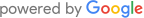
Recent Comments